Tutorials | Mobile to Web
After "Mobile to Web", your game will be playable in a web browser through Pley .
In these next sections, you'll use the Pley tools to make, upload, & release a game on Pley . We often recommend starting out by creating a bare-bones version and adding extended functionality afterward in Integration.
1) Download the Pley SDK..
2) Analyze & prepare Unity game for the web using the SDK.
3) Make a Pley Build..
4) Upload the Visual Assets and configure your game (Optional).
5) Release your game on Pley through the Game Manager.
The Porting Process
The porting process is often naturally divided into three steps:
1) Getting the game playable on the web.
2) Integrating all the functionality you need for a successful launch.
3) Growing your userbase & maintain (updates & liveops) your game!
These translate into these three phases:
1) Game To Web
2) Integration
3) Releasing & Growing
Read about Pley's full porting process here.
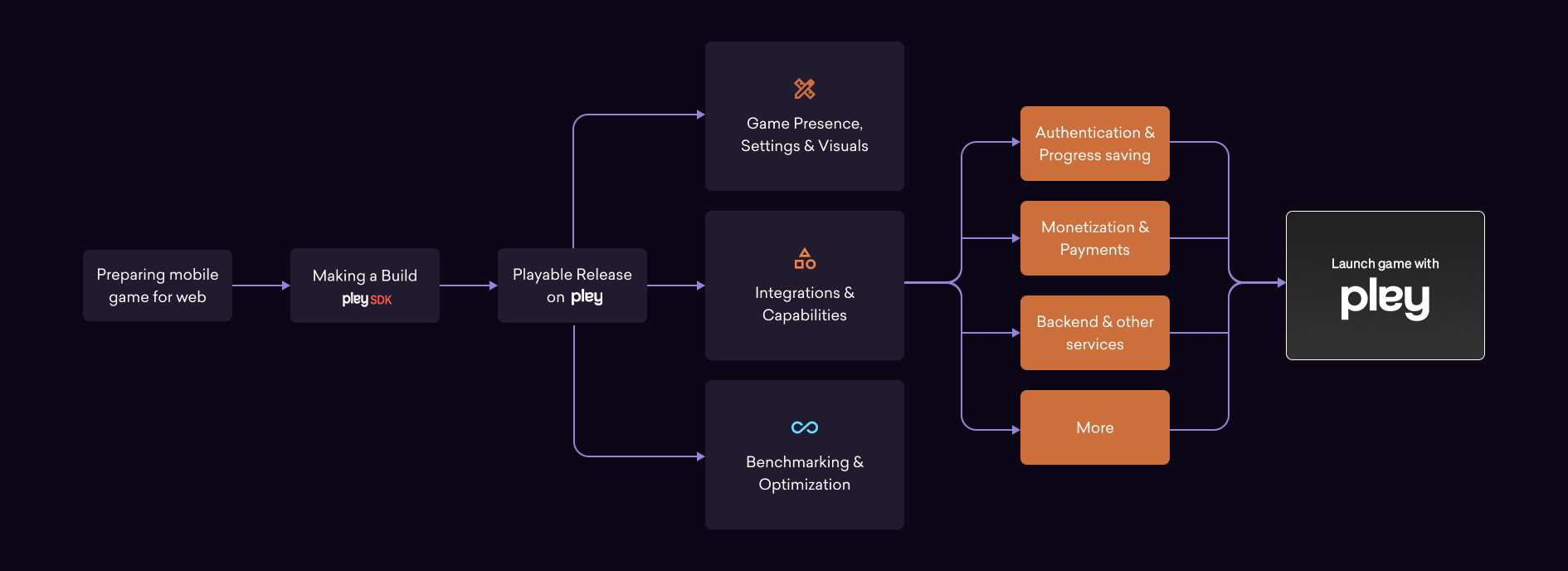
Non-unity game?
If you are porting a non-unity game, go here first.
Updated 4 months ago
